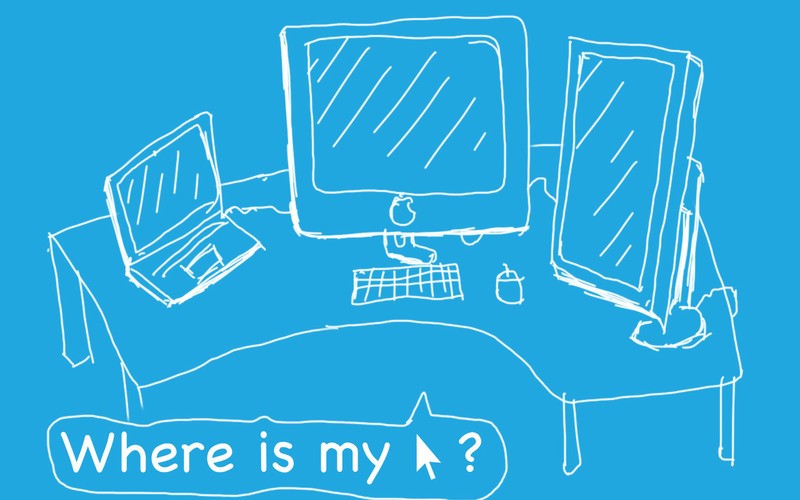Move Mouse Cursor With Keys
Advertisement
Automatic Mouse Move and Click v.1.0
Automatic Mouse Move and Click Software Automatically move mouse, pause and click at specified locations on your screen. The software is set up to loop and do your list of actions over and over again so you do not need to be at your computer.
Advertisement
PCBility Mouse v.1.0.0.1
PCBility Mouse enables you to easily control your computer's mouse cursor, without using your hands. Move your face and the mouse cursor will follow. This hands free mouse software will add further accessibility to your PC.
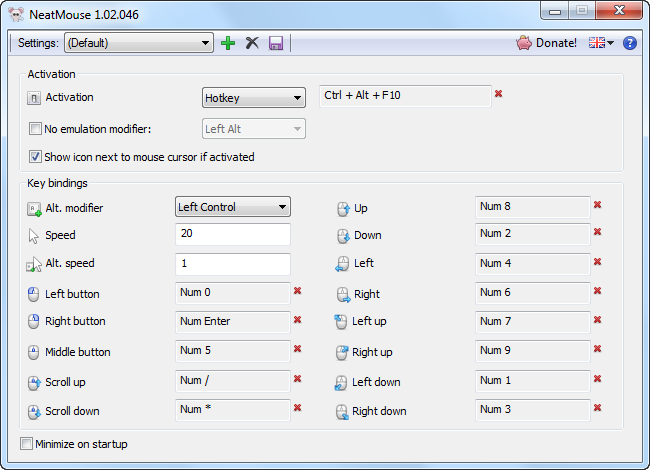
Neat Mouse v.1.02.055
NeatMouse is a small tool for Windows that allows controlling your mouse cursor via keyboard.
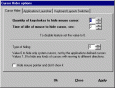
Cursor Hider
Cursor Hider helps you to do a little less of action during working with computer. It removes the mouse pointer from an user focus at a working area so the mouse cursor does not cover the text or picture that you see. Pointer disappears when user

ViVi Cursor
ViVi Cursor is an easy to use Windows cursor enhanced software, which brings your exciting desktop effects to life! ViVi Cursor produces a variety of user selectable cursor trails that directly interact with your mouse cursor to produce a wide variety of
Auto Mouse Click v.1 1
Automate Mouse clicks with Auto Mouse Click Utility. Define Click Type, X Co-ordinates, Y-Co-ordinate and specify whether to return mouse cursor back to original location and automate mouse clicks.
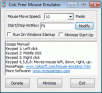
Cok Free Mouse Emulator v.1.0
Cok Free Mouse Emulator is software which simulates mouse operation with keyboard. You can click numeric keypad 1, 2, 3 to emulate mouse left click, middle click and right click, click 4, 5, 6, 8 to emulate mouse move toward left, down, right, up.
Mouse Overlord Plugin v.2.1
Mouse Overlord is an open source plugin for REALbasic that captures the mouse cursor and receives events for movement deltas, states for up to 16 buttons, and scroll wheel deltas.
Moe (Mouse Over Effects) for MS Access v.2 4
Moe (Mouse Over Effects) is an add-in for Microsoft Access that enhances your forms with intuitive rollover-type effects that react to the presence of the mouse cursor.
Mouse Trainer v.1. 2. 2012
Mouse Trainer is a simple tutorial to help novices use a mouse freely. With Mouse Trainer you will learn why it is so convenient to utilize the mouse instead of the keyboard.